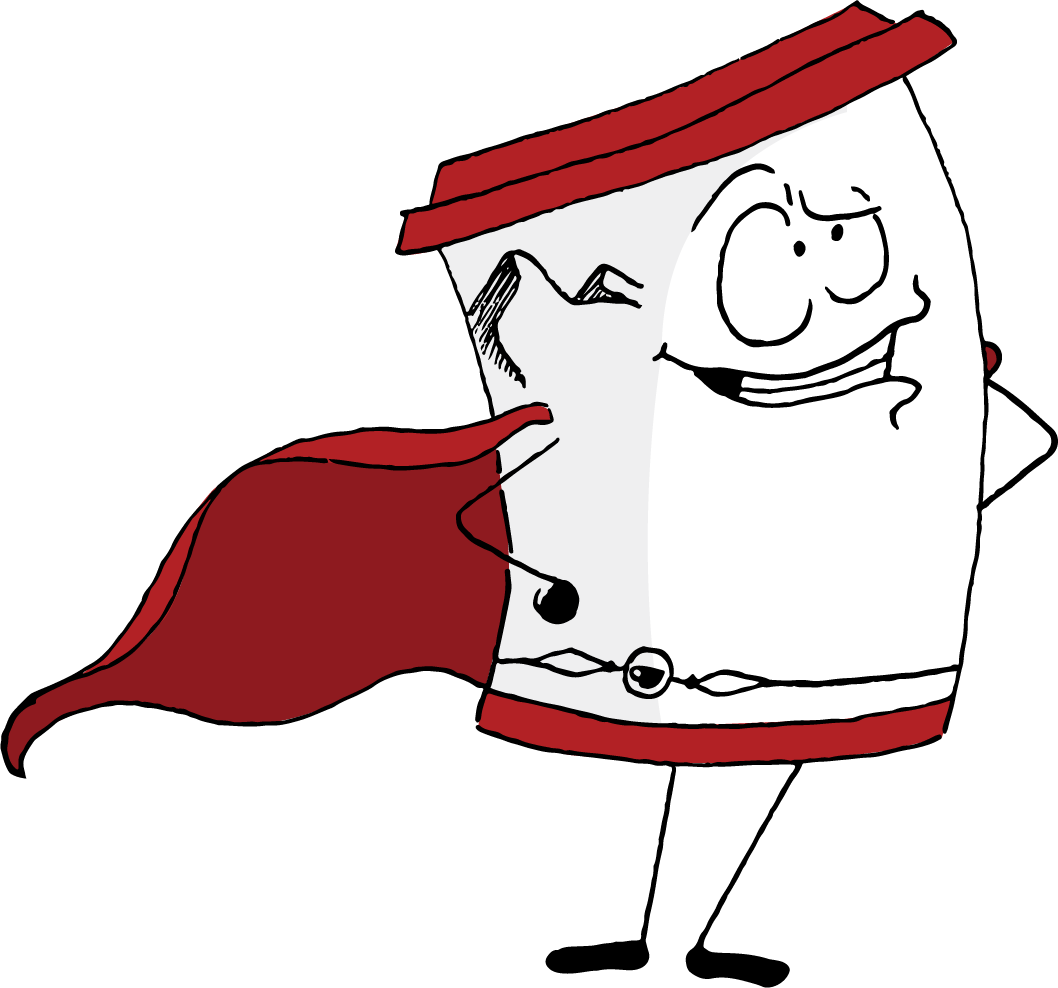Durango Joes App
Durango Joes App

Features
Delivery
Enjoy your favorite Durango Joes drinks and food without leaving home. Order delivery straight from our app for a fast, simple way to get what you love brought right to your door. It is the same quality, the same care, and the same local coffee experience, just made more convenient.
Scan to pay
Streamline your experience by effortlessly loading funds and cards onto your app, making payments with a simple scan, and earning rewards along the way. Plus, seamlessly integrate your physical gift cards into your app account for added convenience.
mobile ordering
Enjoy the convenience of ordering ahead right at your fingertips, with user-friendly features to easily locate nearby locations. Simplify payments by using pre-loaded funds, redeeming rewards, and utilizing digital gift cards for seamless transactions.
Refer a Friend
1. Copy your Referral Code from selecting "Refer A Friend" under the "More" menu.
2. Paste this code in a text or email to send to friends and family. They will need to add this when they sign up!
3. When your friend or family signs up, they will need to add your code to the "Referral Code" section of the sign up menu.
4. You will see 100 points added in your point history as "Refer-A-Friend Bonus". Your friend gets 100 points for signing up.

Get Started
Set up your account and start earning rewards
New users
- Download the app from Google Play or Apple's App Store.
- Click "Sign Up." If you accidentally clicked “Sign in,” select “Create an Account” at the bottom center of the screen.
- Add your information and agree to the “Terms of Use” and then select the “Sign Up” button to start earning rewards!
- Add your payment info for added convenience.
Existing users
- Be sure to download the new app from Google Play or Apple's App Store.
- Click "Forgot Password" on the sign-in page.
- Use the email address that is associated with the account. Once you submit, you will receive an email to reset your password. (if you don't see it in your inbox, be sure to check your junk folder)
- Follow the link in the email to reset your password and start earning points!
Durango Joes rewards Tiers
Durango Joes rewards
Save your points to use whenever and however you like!

75 POINTS
Free add-on (shot, alternative milk, syrup, whip, etc).

100 POINTS
Free any size: drip coffee, americano or tea.

200 POINTS
$5 off any drink.

300 POINTS
Free drink up to $10 or 50% off any food item.
Frequently Asked Questions
How do I switch to the new App?
How do I access my account on the new app?
What happens to my current rewards and money on the old app?
What happens to my credit or debit card information? How do I add a credit card to my account?
How do I get my free birthday drink?
How do I get to the next status tier?
How do I use my points?
How do I reset my password?
-On the bottom right hand corner of the home screen, Click MORE.
-Click on Account Settings.
-Underneath the General selection, your will see your first name, last name, email address and then "change password." Click the link.
-Enter your current password followed by entering your new password twice.
Hit Apply.

 Your Favorites Delivered to Your Door. Order Now
Your Favorites Delivered to Your Door. Order Now